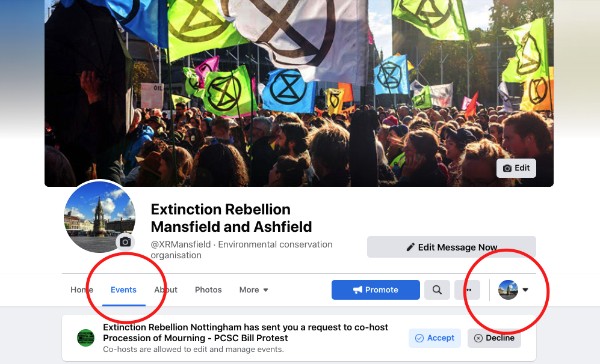Facebook - Events and co-hosts
Creating an event
Info coming soon
Accepting an event co-host request
When somebody makes an event - sometimes they will add other Facebook pages as co-hosts. They might tell you to 'pick up your co-host'. It can be tricky to find where to do this - as often Facebook doesn't seem to send you a notification.
How to accept Go to your Facebook Page, view your events and make sure you are viewing the page as the the page owner (not your personal account) - see both red circles on image below.
Then click the blue button 'Accept' and the event will be added to your list of events.