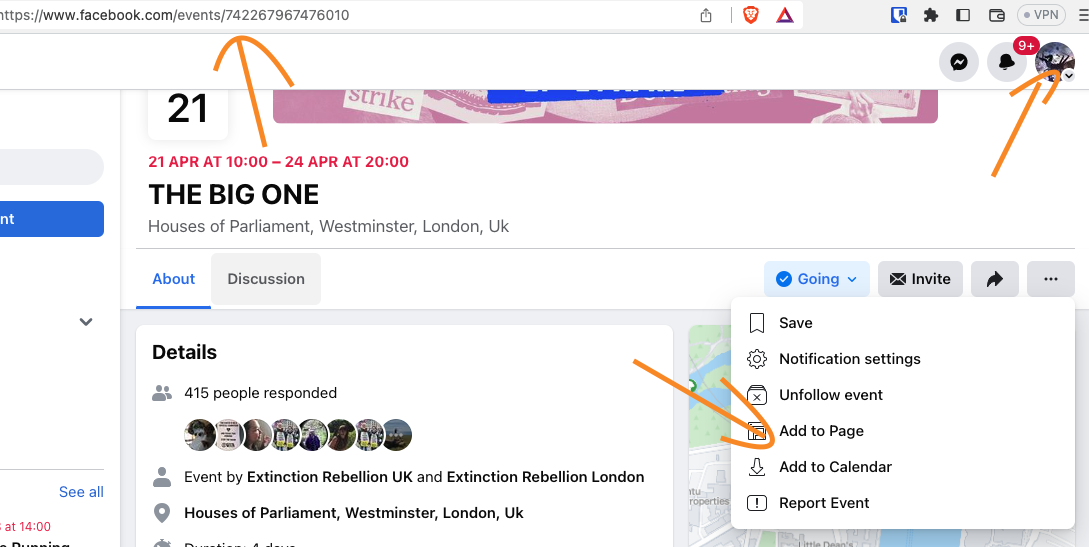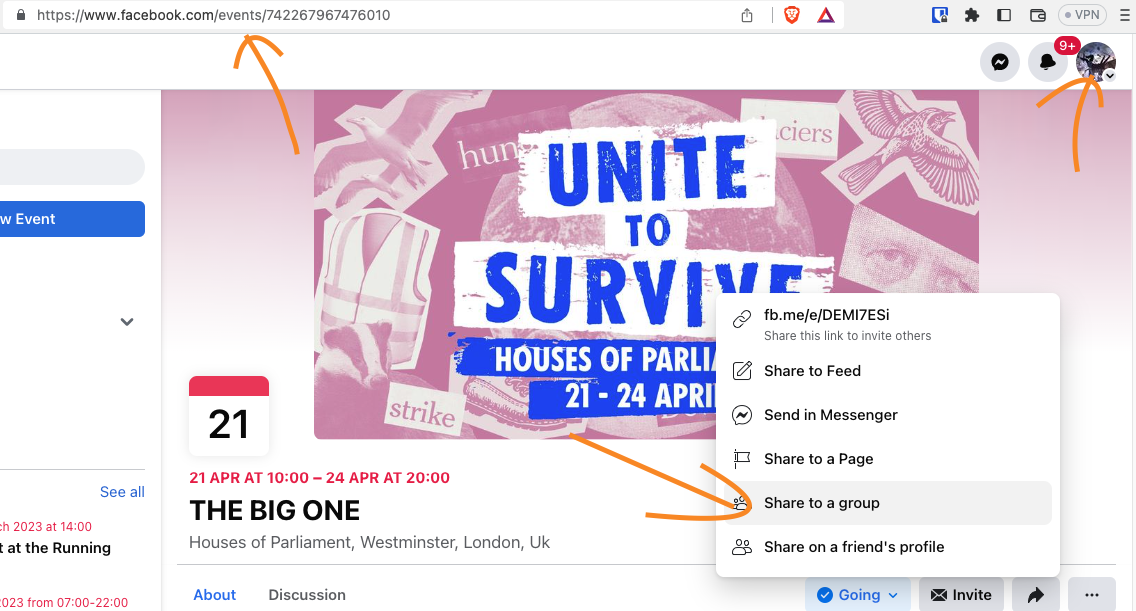Want an event in your listings but don't have a co-host request?
Don't worry - you can add any event to a Facebook PAGE or GROUP!
How to add to a PAGE
There are currently two types of 'Page'
If you have the NEW version. First go to the event that you want to add and copy the URL. Then switch to your page profile, paste in the event URL and then 'add to page'.
If you have the OLD version. Then make sure you are switched to your personal profile and then go to the event and 'add to page' - you should get the option of any page that you are an admin of
Add to Group
Go to the event itself and then share to a group that you are a member of. Write a message with the post. That will mean everyone in that group will see it as a post but ALSO it will end up on the events listing of that group!