See who isn't signed up to The Big One yet!
How to view the people on your local group (or nation/region) email list who
1. Click on a Report
2. Name your report
3. Target the report with a tag
First close the first option bar
Then pick the tag called 'Ticker' in the 'EXCLUDE' column on the right
4. View your Activists
Go to the bottom of the report and click 'save and select data', then pick which fields you want to view (those already chosen for you will probable be fine), then click 'save and get results'
This should show you everyone who is on your email list who has ALSO commited to 'The Big One', the April 2023 date.
Remember, if you use the report again, you should click 'Refresh Targeting'.

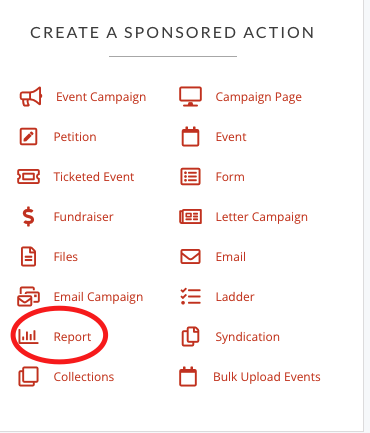
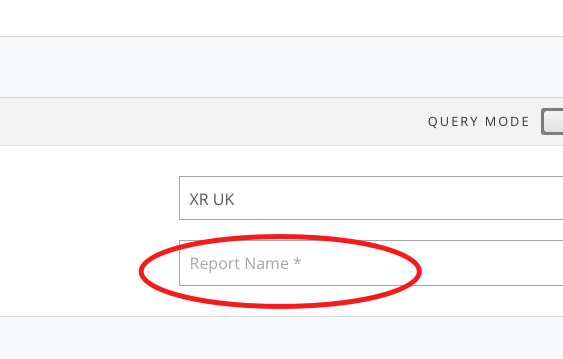

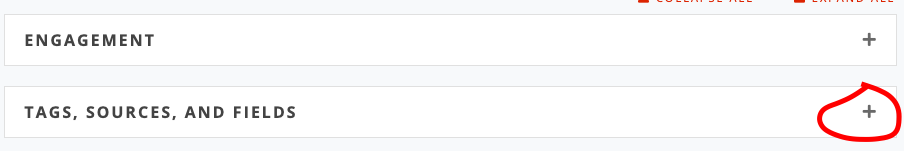
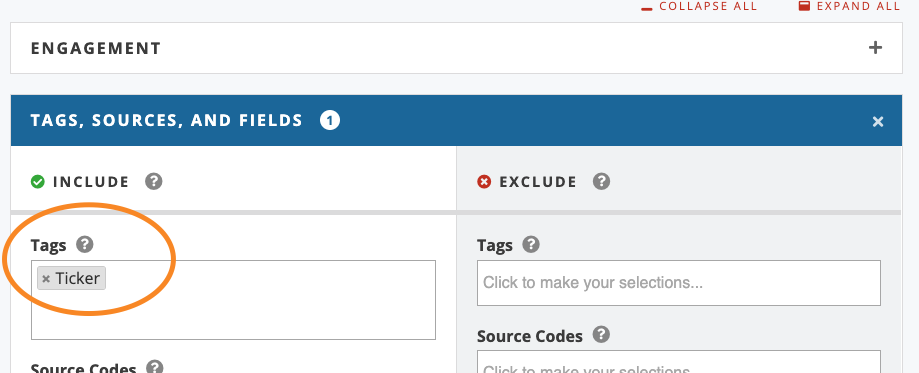
%5D(https://rebeltoolkit.extinctionrebellion.uk/uploads/images/gallery/2023-03/image-1679244620469.png)%5B!%5B%5D(https://rebeltoolkit.extinctionrebellion.uk/uploads/images/gallery/2023-03/scaled-1680-/image-1679244620464.png)%5D(https://rebeltoolkit.extinctionrebellion.uk/uploads/images/gallery/2023-03/image-1679244620464.png)s://rebeltoolkit.extinctionrebellion.uk/loading.gif#uploadimage-5ef51145b8d088)