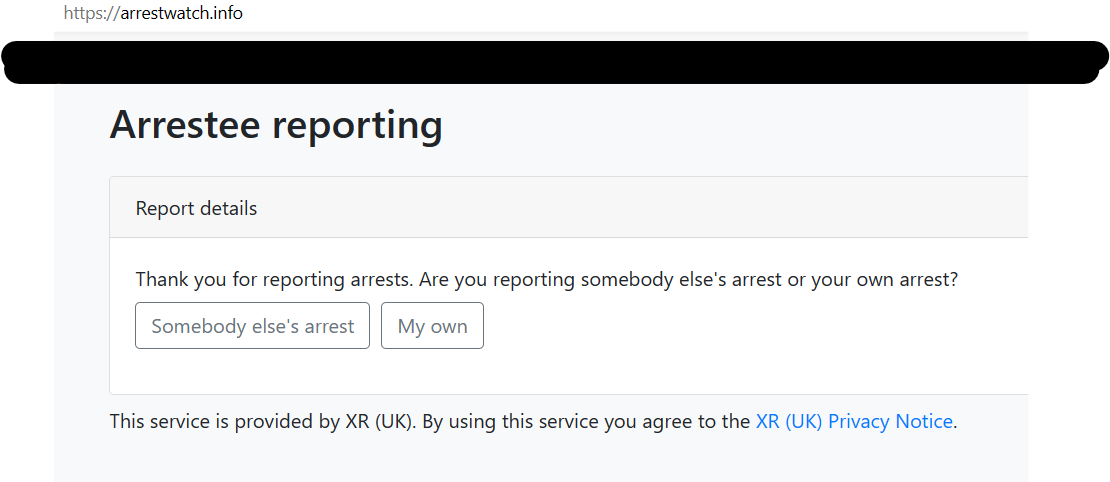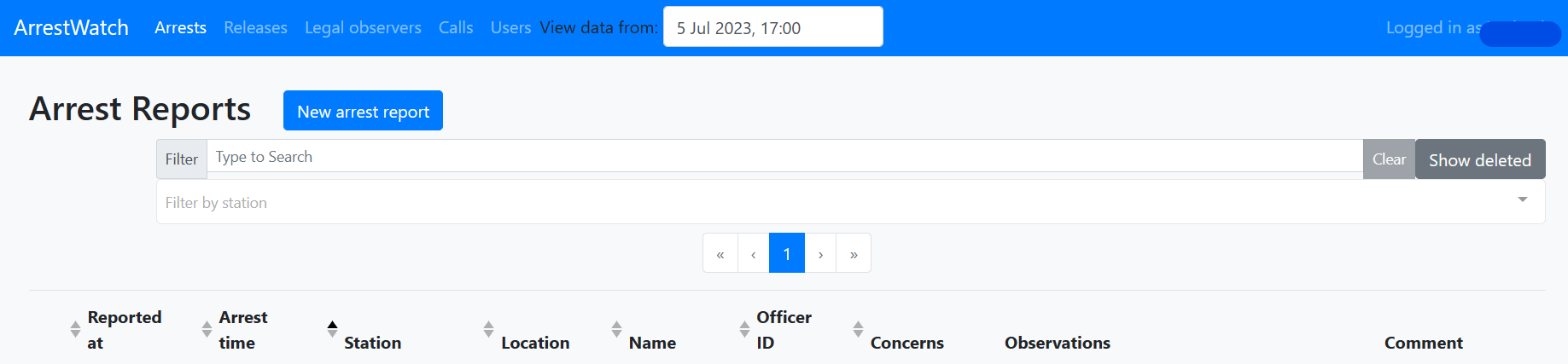6. ArrestWatch
This is the database used during and after an action to record information about arrestees, legal observers, and calls associated with the action. Information can be entered manually or, in the case of an arrest or release, via an online form.
Trainees can practise using the forms and database via the ArrestWatch playground.
Usernames and passwords for BOVs and PSSCs respectively are: bov, bovbov; and pssc, psscpssc.
Please don’t change these!
The Arrest Report Form is at https://playground.arrestwatch.info. The release form is at https://playground.arrestwatch.info/pss.
Below is what the real entry window looks like. Obviously, the call handler will choose whether the report is from a third party, ("Somebody else's arretst") or the arrestee ("My own").
Manual Record Entries
Read the available Guidance for recording Custody Suite Call information.
- Legal Observers (LO's) may call BO to report that they’ve come on
shiftshift, or are going offshift.shift,They(albeit reporting for duty generally happens via Signal messaging). LO's may also share reportsonof arrests they have witnessed. Record entries areeinputted to 'ArrestWatch' software by BOV's - Arrestees may call in from the police station custody suite. They will share information such as time of arrest, physical or mental distress issues, officer ID and so on. (There is a prompt script, listing issues for BOV's to work through on a call).
- All entries in the Call Log are made manually by a BOV
- Information entered via the online forms can be edited
manually.manually, as further information becomes available about an Arrestee.
-
Data Collated. A BOV will work through each of the data fields in each column, filling in detail. This is important potentially for future legal cases, so accuracy is vital (e.g. spelling of place names, arrestee name spelling, officer ID number.
-
Police Station Data. Note that the
search'Search' facility in the Report dropdown list allows filtering by police station, but is dependent on the use of exact spelling.
Online entriesEntries
- Reports of arrests (even if called in) are entered via the form at https://arrestwatch.info/ This link is widely available
- Reports of releases are also submitted via an online form: https://arrestwatch.info/pss
Access
There are three levels of access to the information currently held in ArrestWatch, all accessed here: https://backoffice.arrestwatch.info/login
Volunteers will be allocated a login, with the appropriate level of access, after completing the training required by A&LS policy.
- PSSCs: Level 1 (Arrest reports, the call log and the LO log)
- BOVs and some BOCs: Level 2 (Level 1 + Release reports)
- Some BOCs and the ArrestWatch Admins: Level 3 (Level 2 + record of ArrestWatch users)
- Tech team: Level 4 (Level 3 + access to archived data)