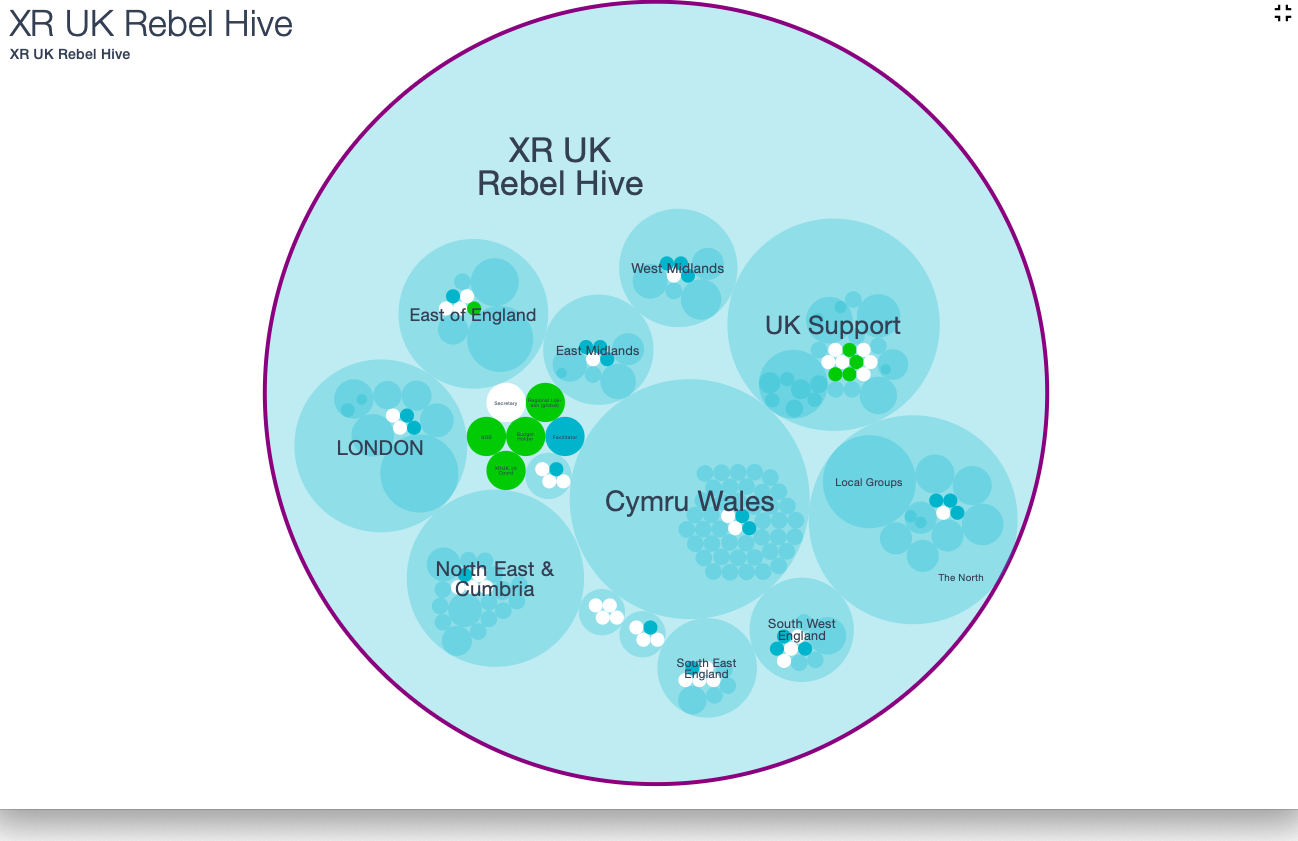Healthy Teams
*** Page under construction ***
Upon taking on a role within XR you will find yourself joining a team. This can be daunting for some but being a part of a well functioning team can be incredibly empowering!
What Makes a Good Team?
You already know your answer to this. Take a moment to consider the following:
- When have you felt comfortable/uncomfortable working with others:
- What stood out to you?
- What was it that made you feel this way?
- Think about a behaviour that you find difficult to deal with in others:
- Have you had any past experiences connected to people showing such behaviour?
- What do you think you can do to better understand such behaviour?
- Think about a behaviour that you exhibit that others may find difficult to deal with.
- Why might they find it difficult to deal with such behaviour?
- What can you do to check such behaviour?
- Imagine that you are working with others to create a dream team:
- What values do you think should help guide the team?
- What do you want this team to know about you? How will you share this? Keep your idea of a good team in your mind as you look over the following resources - how do they fit into your experience and understanding?
Our Ways of Working
In order for our work to come together in a cohesive way we use a Self-Organising System. This is essentially a collection of rules around how we organise and work together. We have these shared structures and processes to help us each hold something small and manageable but collectively we can achieve our bold goals!
Your place in the Big Picture
You can explore the XRUK structure using the interactive tool Glassfrog. By clicking on each circle you can zoom in to that space and see the circles nested within. In this diagram you can see that The Hive is the widest circle within XRUK and so encompasses the widest purpose.
(Note: it is a misunderstanding to say that they hold the most power, their scope is too wide to be able to wield much power over anything in particular.)
You should be able to find the circle you are working within in this diagram, whether that be a team focusing on arrestee support in the East of England or a team advocating for Citizens' Assemblies across the UK.
Not every role is entered into Glassfrog as this takes a fair bit of time, but most aspects of the work being done are represented or at least the circle they sit in is.
Interacting between teams
As you can see, our structure is a series of circles within circles. Each circle has a role within it of External Coordinator who attends the meeting of the wider circle. So your External Coordinator (EC) will be feeding the progress your team is making into the wider circle, and the EC of that circle will do the same, and so information is passed through the system.
External Coordinators also feed from the wider circle back into your team so you can understand how your work fits into the teams close by.
Note: This should not be the sole interation between teams. It is recommended if you are working on something that overlaps or sits close to a team many circles from you, that you reach out to them directly. Your External Coordinater should be able to find their contact details.
Mandates
While exploring Glassfrog you will be able to see the purpose and accountabilities of each team and role in the system. These are part of what makes up the Mandate of that role or team.
Simply put, a mandate outlines your purpose within the system, what is expected of you and what you are responsible for. It is typically split into the following:
- Purpose Statement - Why does this Role/Circle exist, what is it for?
- Accountabilities - What will this Role/Circle do, what can I expect of them?
- Domain - What does this Role/Circle control, what do I need to ask them before I do?
Mandates are never set in stone, they are as dynamic as we need them to be. As you pick up a role in XR you will likely be given a mandate with it. You can (and probably should) make this your own, either by handing back accountabilities that you dont feel you can meet, or adding things that you think you can do to help.
To change a mandate, the desired change simply needs to be brought as a proposal to the meeting in which that role or circle sits. For example, if my role were to schedule trainings in the South West and I wanted to also do the scheduling for the Heading for Extinction talk, then I would propose that change in the SW Talks & Trainings meeting.
Making decisions
There are several different ways we make decisions in XR, and you will likely come across each of these fairly quickly.
Role Mandated Decisions
"Does this need to be decided by the group?"
Many of the decisions you come across do not need to take up time in a meeting. The first thing to consider would be if anyone has a mandate for the decisions that needs to be made. It may be that you can make that choice without consulting the team because you have the responsibility (or mandate) for that thing. Or it may be that someone else does, in which case you should ask them what should be done.
Temperature Checks
These are used to make very simple group decisions. The question is usually phrased as "How do you feel about..." and then the group displays their enthusiasm by either raising their hands (positive) or lowering them (negative). A neutral response hovers around the middle.
These are often used to gauge how controversial something may be. If everyone is hands up happy then there is no need to dive deeper into a longer process. But if some people have concerns then it's advisable to move to the Integrative Decision Process or something similar.
Integrative Decision Making
This is a more indepth process for making group decisions. The object is to find a solution that everyone thinks is "safe to try." The process follows these steps:
- Stating Propsal - Whoever is making the suggestion brings their proposal to the group.
- Clarifications round - Everyone in the meeting is then asked, in turn, if they need anything clarified to fully understand what is being proposed.
- Reactions round - Everyone then has a chance to react to the proposal, what they think of it, how it may affect their work, any forseeable problems etc.
- Chance to ammend Proposal - The person who brought the proposal has a chance to make any changes to it, any additions or changes to phrasing etc. They can also choose to withdraw the proposal or bring it back in another meething.
- Objections round - Everyone in the meeting is then asked if they approve or object to the proposal. Objections must come from the role the individual is holding (not a personal view) and they must be concrete objections, either that the proposal will cause harm to the movement or it will stop existing work from being done.
If there are no objections to a proposal then it is passed and enacted immediately. However, if someone raises an objection to the proposal then the group comes together to try to integrate that objection.
- Integrating Objections - The objection is stated for the group and the floor is opened to suggestions on how this objection can be integrated into the original proposal. It may be that the wording needs to be changed or that the scope needs to be limited in some way.
The outcome of this process will either be the original or an ammended proposal passed by the group or, if the facilitator or person bringing the proposal choses, it can be taken away to be worked on between meetings and brought back at a later date.
Your power within the system
We have created our Self-Organising System with the intention that every rebel has a voice. On an individual level there are several things that you can do within the system.
- Any rebel can bring a proposal to their team.
- Any rebel can ask to bring a proposal to another team - by contacting the Internal Coordinator.
- Any rebel can ask for an election for a role - if they wish to step back or feel like someone isn't fulfilling their mandate.
- Any rebel can give back Action Points if they are unable to complete them.
- Any rebel can refuse take on anything new and give back things the are struggling to fulfill.
What do you bring to your Team?
Task vs Maintenance
The two key parts of effective group operation are task roles and maintenance roles. Each role is really a set of behaviours to pay attention to in meetings and activities. Generally, task functions keep groups headed toward decisions and action. Maintenance functions help build a group's sense of identity and develop the social relationships in a group.
| Task Roles | Maintenance Roles |
|---|---|
| Initiator - Starts things off or helps to change direction. | Encourager - Provides warmth and accepts different points of view |
| Coordinator - Clarifies suggestions and seeks agreement to move ahead | Harmonizer - Tries to reduce conflict by encouraging sharing and respect |
| Energizer - Inspires and stimulates group into discussion | Welcomer - Draws out quieter members and suggests processes to promote equal power. |
| Information Seeker - Gives or seeks to find out certain information | Self-Discloser - Shares experiences to beakthrough on a personal leverl "This also happened to me..." |
| Clarifier of Opinions - Encourages people to be specific "It seems like you are saying..." | Process Observer - Helps to unblock group and get conversation back on track |
| Summarizer - Clarifies and checks what has been said | Standard Setter - Expresses best practices for the group |
Maintenance group roles and behaviors function to create and maintain social cohesion and fulfill the interpersonal needs of the group members. To perform these role behaviors, a person needs strong and sensitive interpersonal skills. These roles include social-emotional leader, supporter, tension releaser, harmonizer, and interpreter.
Task:
- Think of a group you have been a part of in the past, what roles have you taken on?
- Think of a group you are in now, do you think most of the roles in the group are Task focused or Maintenance focused?
Knowing your skills
When joining a new team it is oftern hard to know where to start, what to pick up. Especially if that team is already established, how do you know what they need help with or what you are qualified to hold.
The first thing to remember is: They asked you to be there and so they WANT your help!
Now that we are clear on that, take a moment to think about what you CAN and what you WANT to offer the team. Here are a few examples you may come up with:
| Knowledge (I know...) | Functional Skills (I can..) | Peronal Traits (I am...) |
|---|---|---|
| Java / Python | Facilitate Meetings | Creative |
| First-Aid | Organise Information | Empathetic |
| Conflict Resolution | Manage Projects | Patient |
| Accounting | Analyse Data | Fun |
| Animation | Communicate | Diplomatic |
Note: Just because you can offer something doesn't necessarily mean you want to, it is important to set your own boundaries in order to avoid burnout.
Now that you know what you want to offer the team you are joining, we recommend going along to a meeting and letting them know exactly what you can offer them both within and beyond the role your are stepping into.
Listening vs Speaking
Extinction Rebellion is not like your usual working environment, and we say this in both a positive and negative way! It can often be a bit of a culture shock if you are not used to how we work. So here are some quick hints to gt you started:
- Our meetings are all facilitated, if you have something to add raise your hand or type into the chat and the facilitator will come to you. This stops us all talking over each other (Especially in video calls!)
- Try to be actively listening to others when they speak, think about what they are adding and ask your questions thoughtfully.
- Try to be okay with staying silent, just because you have something you could add doesn't mean that it is needed in the meeting. Ask yourself if your comment adds to the discussion before you raise your hand.
- Try to own your contributions by speaking only from yourself. Try using "I think that we should..." or. "It seems that..." rather than "We need to..."
Feedback
Being able to give and to receive feedback is important when working with others. It allows us to build trust, understanding and lets us make progress towards our goals. Without feedback we cant judge the impact of our own work and we just dont mesh well as a team.
That said, giving and receiving feedback is not always easy. Here are some suggestions which may help.
When Giving Feedback
- Own what you are saying, use "I" statements "I think..." or "I feel..." and try not to use "You" statements as they can come across as an accusation.
- Don't only comment on the critical. People really benefit from positive feedback or being noticed when they have achieved something.
- Think about your intention and what you want to say, sometimes it helps to write it down.
- Give feedback in a 1-1 setting, people can often feel vulterable or put on the spot if singled out of a large group.
When Receiving Feedback
- Try not to take any feedback personally, they are giving you information to help you improve at something.
- If the feedback has upset you, try to process it on your own. Sit with your feelings and process them before responding.
- Be aware that giving feedback is not easy - they are saying these things to you because they value you and are comfortable enough to say something.
What if I don't know who to give my feedback to?
If you have feedback about something and you do not know who is directly involved you should first talk to your Internal Coordinator (if it relevent to your team) or your External Coordinator (if it is relevent to a wider issue). They will most likely be able to either pass it on to the right place or signpost you to that place.
How can you best work together?
Every team is different because every team has different people in it. It may be that your team works well with brief meetings, mostly digital interaction, and minimal coordination, or it may be that your team needs longer, more discursive meetings, regular check ins and some social spaces to let off steam together.
All teams work in different ways, the key is to identify and agree upon the way that works for your team.
Group Agreements
Having group agreements sets expectations for how you are going to work together and what to expect of each other. This is where you can personalise the dynamics of your team to suit the members in it.
Some groups will have agreements in place when you join and others may not, it's always worth asking. Any member of the team can propose an agreement. Here are a few examples that you may wish to bring to teams that you are in.
- Meeting Length 1 - We will keep our meetings to a maximum of 60 minutes.
- Meeting Length 2 - Our meetings will be for 120 minutes with a 10 minute break at the halfway point.
- Meeting Format 1 - All meetings will start with a minute of silence to ground group members.
- Meeting Format 2 - All meetings will start/finish with a round of Check Ins/Outs to build relationships within the group.
- Minutes - We will rotate the minute taker each meeting to ensure that everyone can participate fully in the majority of meetings.
- Agenda - the agenda of each meeting must be set 3 days prior to give members a chance to read any documents given.
Roles
It is important for the smooth running of our teams that we are explicit about the roles each of us hold. This not only allows us to share out the responsibilities but also provides clarity for who is doing what. As a new rebel you team should always welcome you by doing a round of role descriptions, letting you know what their role is in the meeting and providing some understanding of how things are set up.
As mentioned in the Mandates section each role is personalisable, you can add to it, take things away that you can't do, as well as pick up multiple roles in a team.
Core Roles
There are a few core roles that you will find in your team with XR. These are typically suggested as the first roles to be filled when a team forms. Since a team usually starts off with 2-4 people these can often be shared fairly easily.
| Core Role | Purpose |
|---|---|
| Internal Coordinator | To ensure that all aspects of coordination are met by the team |
| External Coordinator | To represent the team in the wider circle and be first point of contact for the team |
| Integrator | To actively look for new team members and welcome them |
| Budget Holder | To manage the financial requests of the team |
As you join the team you will likely be in contact with either the team Integrator or the Internal Coordinator. They will introduce you to everyone else and you should consider them your first point of contact if you have any questions about the team or your role within it.
Aspects of Coordination
One of the big things we share as a team is the coordination. Despite having roles such as "Internal Coordinator" as part of a team, this does not mean that the person holding that role coordinates everything. It is the responsibilty of the team to coordinate itself.
Here are the different aspects of coordination that each team will encounter:
| Aspect | Description |
|---|---|
| Representing the Team | Making connections and feeding back to the wider circle |
| Project Management | Keeping track of progress and highlighting any barriers |
| Checking In | Problem solving in 1-1 sessions as two brains are better than one |
| Team Building | Strengthening the wellbeing and relationships of those in the team |
| Structure | Keeping track of mandates and updating the team's structure on Glassfrog |
| Budget | Managing finance requests and keeping track of budgets |
| Minutes / Facilitation | Ensuring meetings run smoothly and a record of decisions is kept |
| Integration | Welcoming new rebels and ensuring that they land on their feet |
| Communication | Keeping track of team email adresses and ensuring team is contactable |
Core
It Rolesis highly recommended that each team share these responsibilities amongst them, so if you feel like your skills match well with an aspect of the team coordination please let your Internal Coordinatr know.
Facilitation
You will soon notice that each XR meeting you are in has a facilitator. This helps us have ordered and efficient meetings where we dont talk over each other or waste each others time. We are all very aware that we are here on a voluntary basis, often in our spare time or between other responsibilities. Our time is precious and our work important so good facilitation is key!
Some teams have a consistent facilitator whereas other choose to change facilitators each meeting to give everyone the change to hone this important skill.
One tool which is universal within XR is the use of handsignals in meetings, both online and in person. The most common of which are in the picture on the right.
Facilitation Tools
We have many facilitation tools at our disposal. Here are some which you are likely to encounter or may wish to use.
Help
Culture & Support
Technology is your friend
We all live in a world of emails, multiple messaging platforms, messy document sharing and overwhelming video calls. The covid crisis of 2020 has only exacerbated this existing issue. So we understand that sinking feeling in your stomach when you're asked to download yet another app to communicate with the world.
Our Digital team has been working incredibly hard to provide us with a toolset that has the functions we need, ethics we believe in, and platforms we can understand and navigate. This is no easy task, so if you ever come across our techies - give them a high five or a happy emoji!
Our Tools
The first thing to know about our platforms is that they are all brought together on The Hub this is where you set your email, username and password to use on the majority (soon to be all) of our tools. The Hub is run entirely on servers powered by renewable energy so not only can you be connected to your rebel family but you can do so guilt free!
To get yourself onto The Hub you will need to be invited by the Tech Champion of your team. So make sure that happens as soon as possible so that you can start following whats going on!
So what tools are on the Hub?
Well here are the main ones:
- Mattermost - Is our main platform for communication.
On here you can find channels for various groups across the organisation and you can directly message any rebel you know the handle of. We use mattermost for chat, short conversations, questions and cat gifs. Mattermost connects us across the globe! - UK Forums - Is the place to go for long form discussions.
Often we start a conversation on Mattermost but realise that the thread gets lost in the babble, for this we move to the forum where we can create a space to have a more indepth look at the topic. - UK Cloud Storage - Is our filing cabinet.
Here you can find the documents shared within your team, slides, minutes, photos, anything your team has worked on will be here. Think of it if rebels had taken Google and washed out all the nasties! - Rebel Toolkit - That's Us!
You are on the Rebel Toolkit right now, click the logo on the top left to start exploring! The Toolkit is a resource sharing space, it is a public website where we share all of our resources, from Local Groups to National Groups. Anyone will a Hub Login can add their contrabution to the Hive Mind! - Rebellion Academy - Is our learning platform
The Academy is a great place for any new or returning rebel to start! It's full of interactive courses on topic from NVDA to meeting facilitation, there is even a few on how to use the Toolkit and Mattermost! Each training has written and video content, will guide you through the key points and ask you some questions at the end. Complete a course and you get a shiny badge!
This page was written by @Raenyah please contact me if you have any questions or think something needs to be added.