Tags and why they're useful
When you create a resource in the Toolkit, you should add one or more "Tag(s)" to help people to find it.
The toolkit Shelves are organised in a particular way to reflect an imagined "rebel journey".
However, there will be many times when you, or another rebel, want to group together resources following certain subject areas, or other activities, that draw from a number of different Shelves.
Tagging each Page, Book or Chapter you create allows other toolkit users to draw together resources in many different ways.
On pages you can go to the far right side of the editing screen and open the side bar, revealing the area to use to add a Tag. It looks like this:
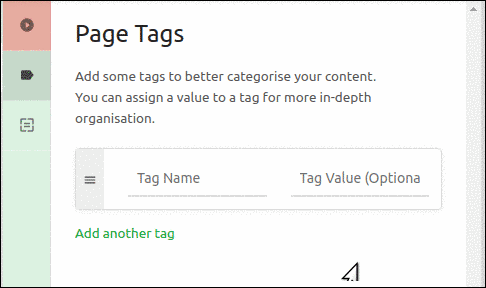
A Book or Chapter can be Tagged
