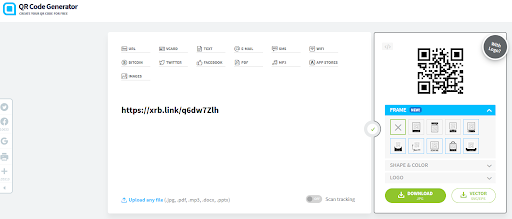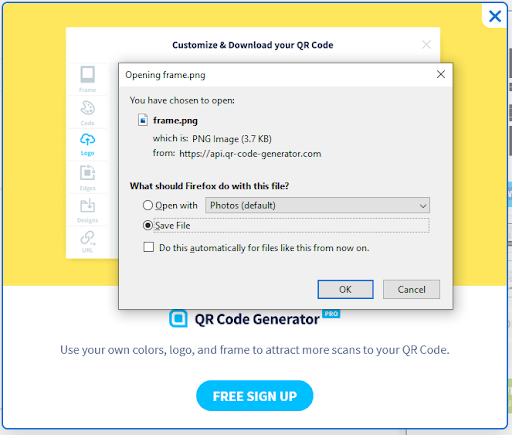How to make a simple QR Code
This is a QR Code. When you scan it with a QR code scanner app on a smartphone you can quickly get to a website, sign-up sheet or whatever you want. Here’s how to make one.
-
Copy the website URL you want the code to take you to by clicking in the browser top bar and using the keys Ctrl+C, or right-click and choose Copy from the list. Eg: https://docs.google.com/document/d/1ETk_vHQ8meD5xcFWn4v3jKqK8P8sjGGdra774KeYVks/edit?usp=sharing
-
But, long links like this make complicated QR codes like this:
This makes it harder for phones to scan them, so it’s good to shorten the link first using XR’s very own link shortener: https://xrb.link/
- Copy the Long link into it thus:
Click shorten and hey presto!
Click copy.
-
Go to any of the many free QR code creation websites Eg: https://www.the-qrcode-generator.com/ (no account needed).
-
Click in the main box and paste (Ctrl+V or right-click and select Paste) the short URL into the window like this:
- Click Download and wait (ignore the box that pops up, you don’t need to fill anything in). When the download box pops up, choose save and save it where you want.
- And that’s it, you have a much simpler QR code which you can put on your leaflets, stickers and posters so people can get to your sign-up sheet, website, Facebook page or whatever you want!