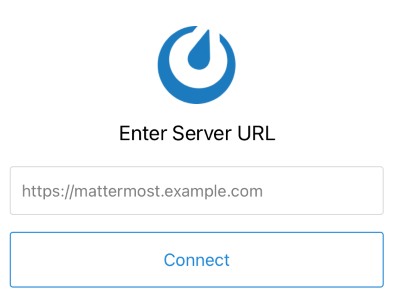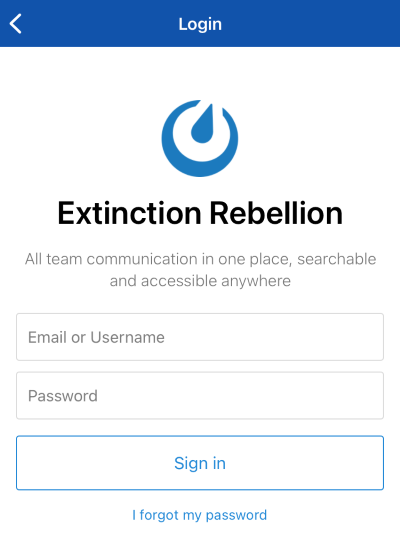Accessing the Tools Using a Smartphone or Tablet
Mattermost
Installation
To access Mattermost on your phone or tablet you need to do the following:
-
Download the Mattermost app from either Google Play (Android), or the App Store (iPhone/iPad).
-
When you open the app for the first time you will be prompted by a screen that looks similar to this:
Enter https://organise.earth and click Connect.
- You will then be prompted for your login details. Enter your username (or email address) and password and then click Sign in.
- You should now be logged in!