Problems Getting on the Hub
Already have an XR Global Mattermost account?
Most users will not have an account on the XR Global Mattermost Chat (organise.earth), but if you do, see below for how to keep it:
Problem with Username?
If there is already an account on Mattermost with the same username that you have chosen, you will see this screen:
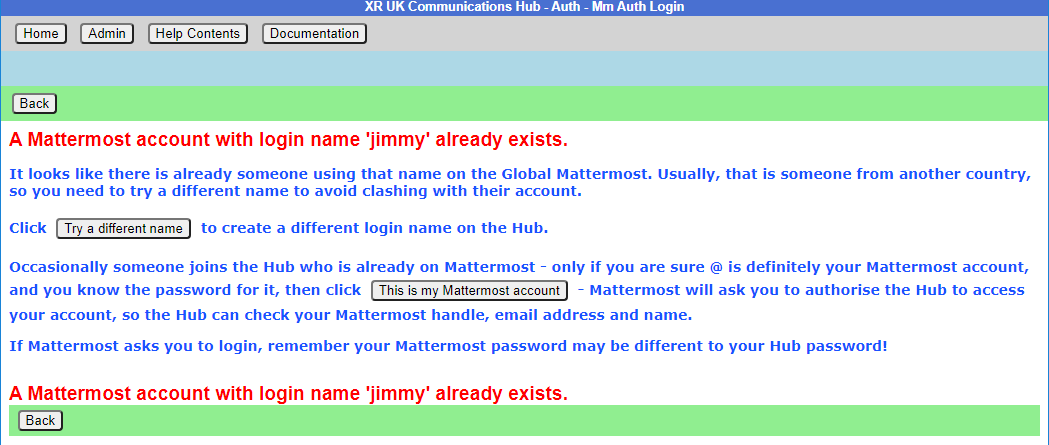
If you know you do not have an account on Mattermost, it just means you have chosen the same login name as someone else in XR world wide - click the Try a different name button to go back to the form, so you can try a different login name.
If you do have a Mattermost account under this name, click This is my Mattermost account to link the Hub to this account. If you are not already logged in to Mattermost in your browser, Mattermost will ask you to log in -- you must use your Mattermost password here, which may be different to the one you just
entered for the Hub:
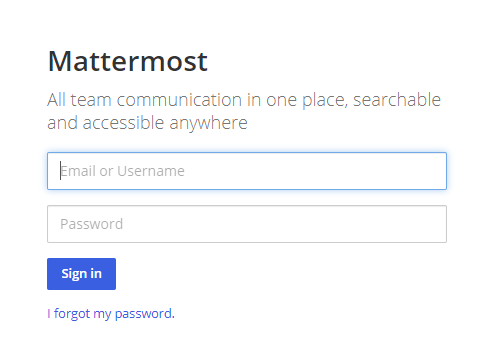 Mattermost will ask you to allow access:
Mattermost will ask you to allow access:
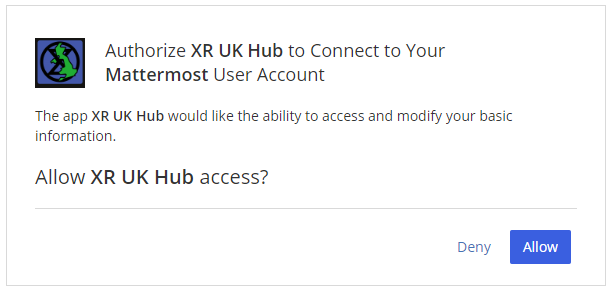
Problem with email?
If there is already an account on Mattermost with the same email address as your Hub one, you will see this screen:
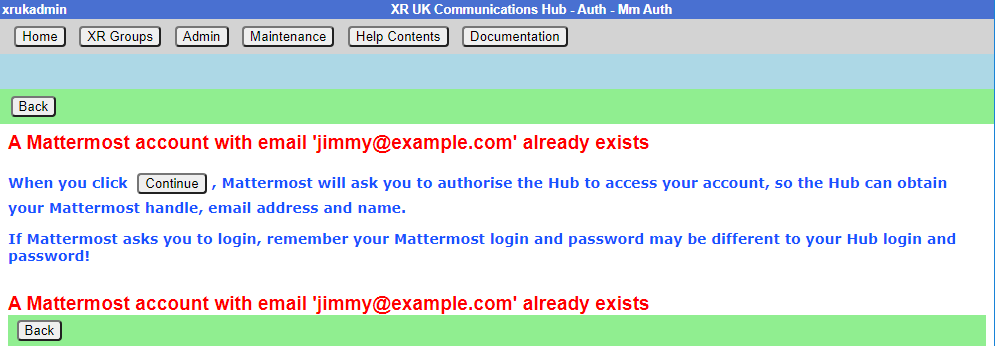
You need to press the Continue button to link the Hub to this account.
Can't login to Mattermost
If you have forgotten your Mattermost password, there is a password reset button, which will send you an email to reset your password.
Validating your Mattermost account
When your Mattermost account is first created, Mattermost will send you a verification email. You must click on the link in the email to validate your account. If you don't get the email, look in your junk email. If it is not there, there is a button to resend the verification enail.
