Please START HERE
Hello lovely Rebels!
Welcome to all the information you need to use XR's Communication Tools
These Tools are:
 XR UK Communications Hub
XR UK Communications Hub
Or The Hub for short
It's long name is XR UK Communications Hub (sometimes called the Comms Hub) and it belongs to us - XR UK - as it was designed by our incredible XR UK Tech Team. And it is the key to unlocking these three things...
 Mattermost - (UK Chat)
Mattermost - (UK Chat)
- Mattermost - for instant chatting and can replace WhatsApp, Signal, Telegram
 UK Forum
UK Forum
- Forum - for focussed discussions on individual topics - to help take those lonnnng conversations out of the chat channels on Mattermost so that those lonnng conversations don't get in the way of key messages which you might miss!
 UK Cloud Storage
UK Cloud Storage
- Cloud - for secure document creation and storage - it can replace Google Docs and Microsoft Office - it is much more secure than Google Docs and all your group members have access to the group's folder - and each member has the same permissions to create and edit docs in their folder.
So, why does XR have it's own set of communication tools?
-
To start with, these tools are more secure than anything else we use. They're held on servers in Switzerland and because of their laws, it means our data (our personal details like name, telephone number and email address) is stored securely
-
Secondly, it's where we can all be together in one place - no more working in 'silos', not knowing who to contact about a specific subject or struggling to get hold of another group to ask them a question.
-
Thirdly, they're not owned by 'big business', so our data isn't being mined and sold.
And last but not least, they all run on renewable energy!
Why do we have the Hub?
One of the best things about it is that you can use it as XR's Phone Directory. If you need to find a group because you want to work with them, get support or to ask the group a question, or speak to someone in a role in that group, then the Hub will give you that information.
It helps keep XR UK transparent as The Hub can also show you what each group has available to them - their Mattermost channels, Forum spaces and if they have a Cloud folder - and everyone with a Hub account can view the same information.
But one of its main functions is doing the 'heavy lifting' for us by setting up our individual accounts for Mattermost, the Forum and Cloud.
- Your Group Admin and/or Tech Champion for your group, will email you a Hub invite and when you click on the link in that email invite, that will take you to the Hub.
- You then fill out a short form with your name, and a password of your choosing, and select Confirm and then that will create your Hub account.
- The Hub will then set up your accounts for you on Mattermost, Forum and Cloud using the same log in details that you just added to that short form.
- Here's a handy helpful video to watch to help with: Accepting Your Invite to The Hub
There are many other amazing things on the Hub
- You can use the Hub Circles to see how XR UK is organised into a Self-Organsing System (SOS)
- Access the Rebellion Academy and this Rebel Toolkit from the Home page
- Set your Secret Codeword unique to you, so if you're arrested or you lose your phone/laptop or it's stolen (hope that never happens), you can give your Secret Codeword and then Tech can temporarily disconnect your Hub account so no one can access the Hub information, Mattermost, Forum and Cloud on your device
The Hub is the engine that drives all of these tools which is why it's so important
Other Useful videos
XR UK Communications Basic User Guide
A short presentation explaining all of the Hub Tools.
How to Join the Hub (Comms Hub)
Training Video for the Hub (Comms Hub) and Mattermost
The Tools - what they are and how to use them
 Mattermost - (UK Chat)
Mattermost - (UK Chat)
Mattermost - sometimes called Mattermost Chat or MM (not to be confused with M&M - Media & Messaging - that's something completely different!)
Mattermost is organised into:
Teams - once your Hub account has been created, you are then joined to the UK Team on Mattermost
You will also be invited (via the Hub) to join your Regional Team
Lots of Working Groups who have lots of members and sub-groups also have their own Teams on Mattermost, such as Communities, Arrestee & Legal Support, Digital Rebellion and COP - again, you can use the Hub to search for these groups to contact them and see how they're organised into XR UK's Self-Organising System (SOS)
Channels - there are two types - Public and Private
- Channels are for chatting to groups, e.g. in your private Local Group channel (just for members of your group) or in a public Town Square channel (Town Squares are for XR business) and Off Topic channel (Off Topics are for friendly/social chat)
- Channels are Team specific and by that I mean - imagine a Team as being like a tree. When you select a Team (tree) it opens up that Team's channels (branches).
Direct Messages - for chatting to individual members, or groups of individuals - up to a maxium of 7 people
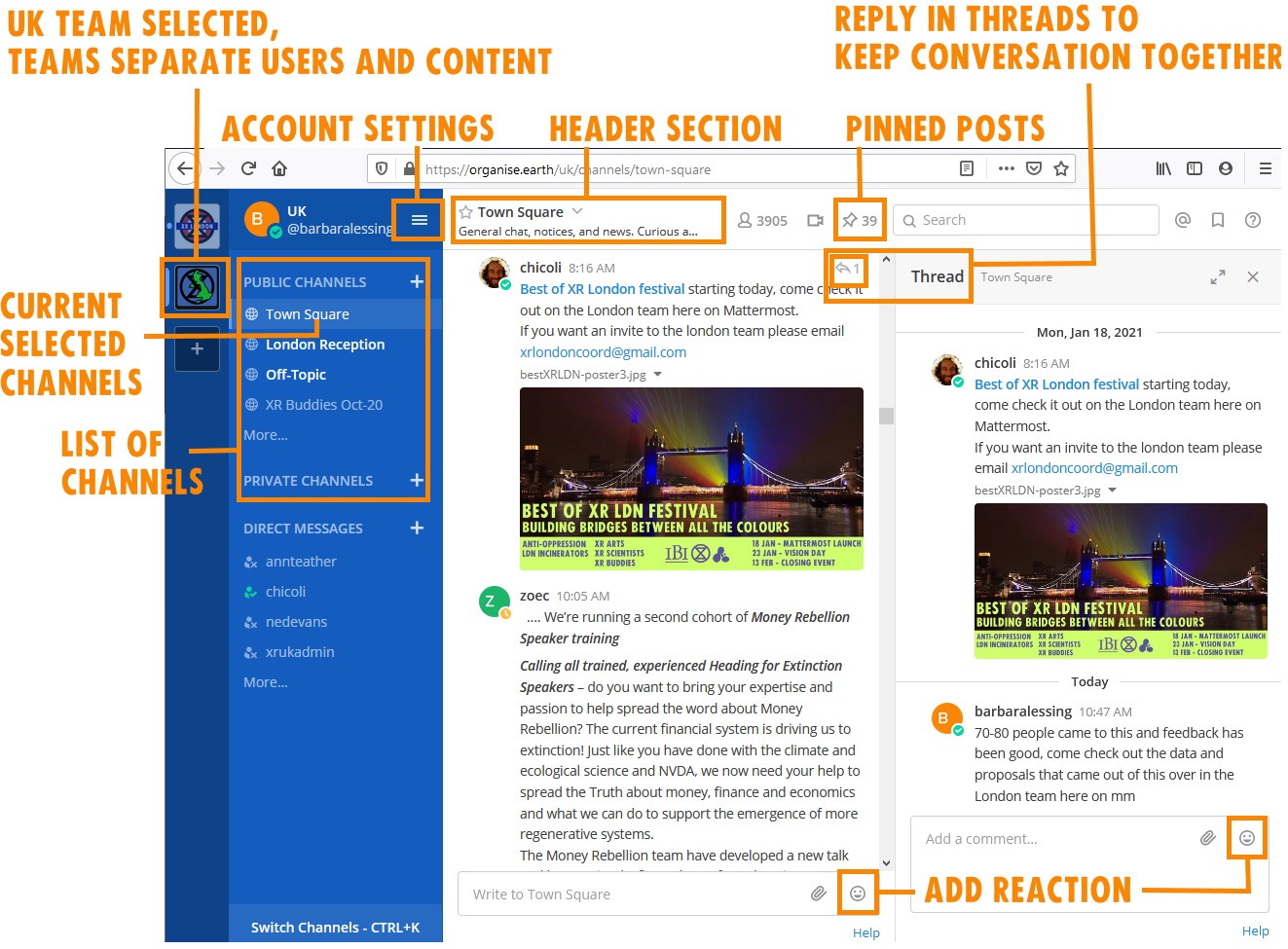 Here's a handy helpful video for First Steps on Mattermost
Here's a handy helpful video for First Steps on Mattermost
 UK Forum
UK Forum
The Forum is used to host discussion threads.
 UK Cloud Storage
UK Cloud Storage
UK Cloud is for documents and files. It should be used to host files previously held on other media such as Google Docs. It hosts the XR Library, and provides a calendar and project management tools.
