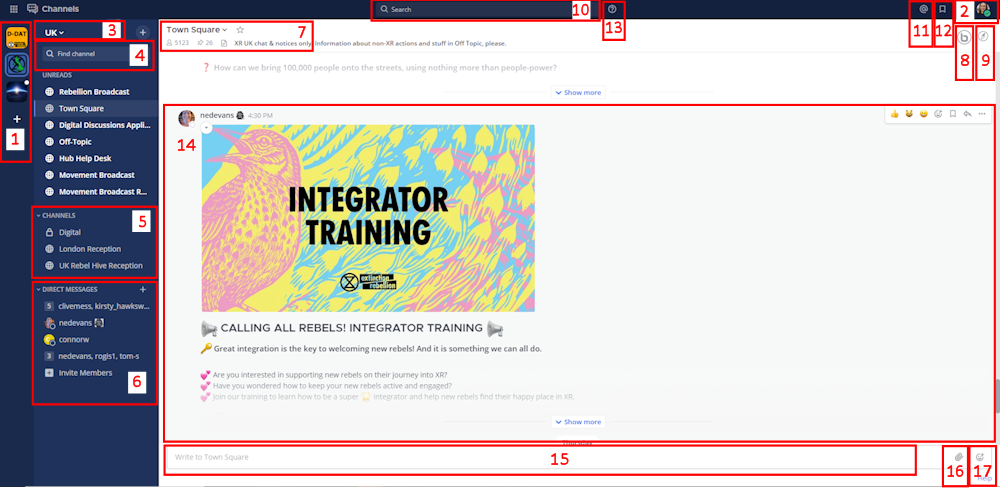READ THIS FIRST
This document is a quick guide to get you started with using XR's online communication tools for the first time.
In this guide, you will:
- Set up an account on the Hub.
- Log in to Mattermost and send a message to your XR group.
- Find out where to find more information.
Note: This guide assumes that you will be using a desktop computer, although if you are using a smartphone the steps should be the same. You can use either your smartphone's browser app (e.g. Chrome or Safari), or you can download the Mattermost app. For a guide on using the online tools with a smartphone, please read this page.
Note: If you have any trouble with this guide, please contact your XR group's group admin. If you don't know who this is or if your group doesn't have one, then please email tech@rebellion.earth.
1. Joining the Hub 
What is the Hub?
The Hub is the key to accessing the other online tools. It does two main things:
- When you join the Hub you will automatically have accounts created for you (with the same username and password) on all of the main tools that we use (including Mattermost).
- You are encouraged to create a username that is recognisably related to you - some rebels are happy to use their Local Group as part of their username – like
tom-bangor– while others may align with their Working Group – likerose-creatives. However, should you wish to remain anonymous, you are free to choose a username that totally conceals your identity. - The Hub acts as a phone directory – you can use the Hub to find and contact other groups.
For more information on the Hub, please read this guide.
How do I join the Hub?
To sign up to the Hub:
- Ask the group admin of your XR group to send you an email invite to the Hub.
- Open the invite and click on the link (you may need to check your spam folder). This will open a webpage containing a form that looks like this:
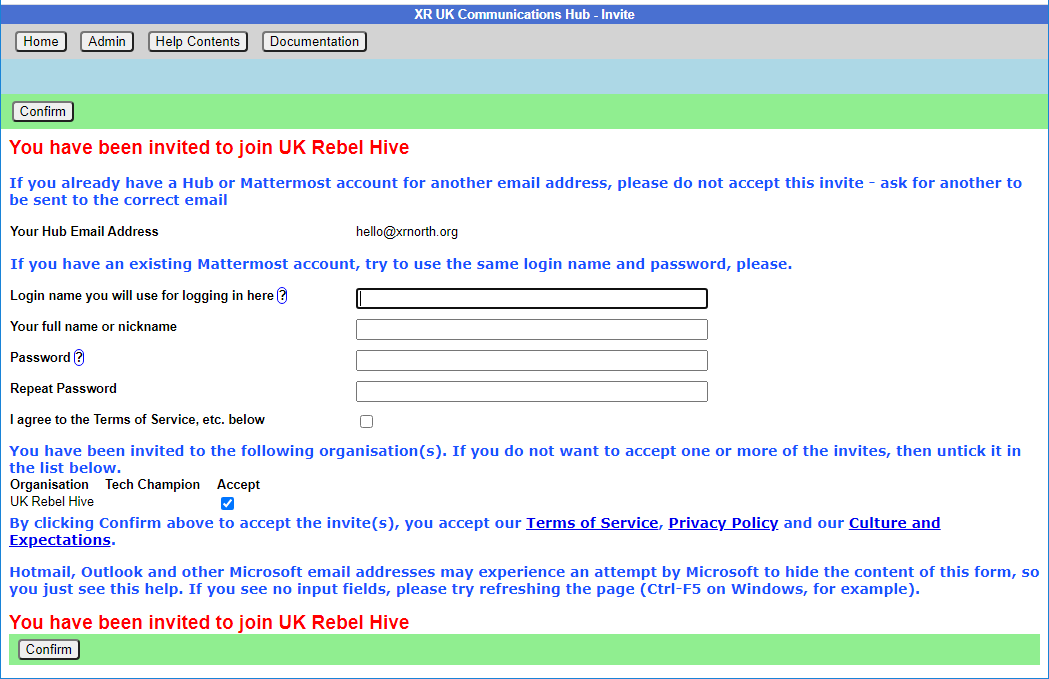
- Fill in the form with your name (this is visible to other users, so you can use a nickname if you like) and password and then click Confirm.
Video
This video takes you through the steps outlined above.
Already have a Mattermost account but haven't joined the Hub?
To be a member of a group on the Hub and to therefore have access to everything available to that group, including its channels on Mattermost and its Cloud folder and and its contents, you need to have a Hub invite to that group.
There is a specific way to accept your Hub invite if you already have a Mattermost account. This will join your new Hub account to your Mattermost account. You will need to ask the Group Admin of the group you are looking to join to send an invite to the email address you used when setting up your Mattermost account. If this invte is sent elsewhere, you might end up creating another Mattermost account.
To check the email address used when originally setting up your Mattermost account, check your profile setttings on Mattermost (click your profile photo in the top-right corner of the screen, and click 'Profile' to bring up your settings).
Once your Group Admin has sent the invite, access it through your email inbox and click through to the link. You'll then be asked to input your details to create your Hub account. Where you are asked for your login name, type in your Mattermost username (again, you can find this on your Mattermost settings). You'll then be able to tick/untick the group(s) you have been invited to, and choose whether you want to share your email address and/or phone number with a group.
Once you have clicked 'Confirm', you will see a page informing you that there is already a Mattermost account using the handle you have entered. As this is your handle, you can click This is my Mattermost account. You will then be asked to enter your Mattermost login details again. Then, the Hub will ask you to allow it to connect your new Hub account to your Mattermost account: click Allow to let it do so. Your Hub account is then set up.
Pplease watch this video for a live guide to setting up a Hub account when you already have a Mattermost account.
Any problems?
If you are encountering any issues, read this page for information on how to fix the most common problems, as well as where to go to ask for help.
2. First steps on Mattermost 
What is Mattermost?
Mattermost is a secure chat application that your group can use to communicate instead of using a program like WhatsApp, Signal or Telegram. It can be used both on a desktop computer and a smartphone.
The main advantage Mattermost has over other chat tools is that it is MUCH easier to get in contact with other rebels. Most groups in XR UK are already signed up to Mattermost and it is simple to find and message them. Also, Mattermost is used by XR Global so you can even get in touch with rebels across the world!
For a fuller intro to Mattermost and its benefits, watch here.
Getting access
Video
For a video guide through these steps, see here.
Mattermost basics
Once you have successfully logged in to Mattermost, you should see a screen that looks like this:
On the left-hand side (5) are the public and private Channels that you are in. When clicking on the Channels, note that the messages shown on the right (14) will change.
Below the Channels are your Direct Messages (6). These are private conversations that you can have with up to six other people.
At the far-left of the screen (1), you may see two or more blocks. These are Mattermost Teams and can be used to group Channels together. If you navigate between the different Teams, notice how the Channels shown change.
For a more detailed guide to using Mattermost, see this page on the Rebel Toolkit.
Sending your first message
To message your group for the first time:
- Find the correct Channel to post a message in. To do, this click through your Channels and Teams until you find a Channel with the same (or similar) name as your group.
- Write a hello message in the box at the bottom of the screen (15).
- Hit Enter to send the message.
3. Next steps
If you are interested in learning more, there are more advanced guides on both the Hub and Mattermost as well as XR UK's other tools. In particular, you might want to look at the guides for UK Forums and UK Cloud.
We also strongly encourage you to read our Online Behaviour Guide.
Lastly, if you have any trouble at all with these tools, please contact your group admin. They are there to help!
If you need support with:
- How to use Mattermost
- Getting onto Mattermost
- Using the Hub (and XR's other services including the UK Cloud, UK Forums),
please join one of the weekly sessions:
Mondays 17:30–18:00 (quick questions)
Thursdays 18:30–19:30 (longer training)
Join Zoom Meeting https://us02web.zoom.us/j/89528558324?pwd=R0JWZUovZk8zUy9RMXRjZGFGTmJaUT09
Meeting ID: 895 2855 8324 Passcode: 278766
Or post queries or problems in the Hub Help Desk channel on Mattermost.