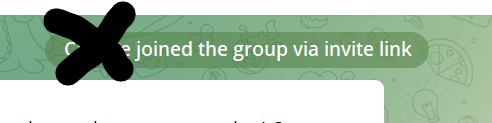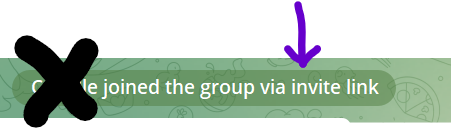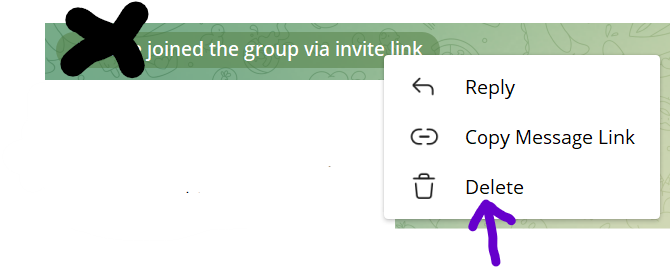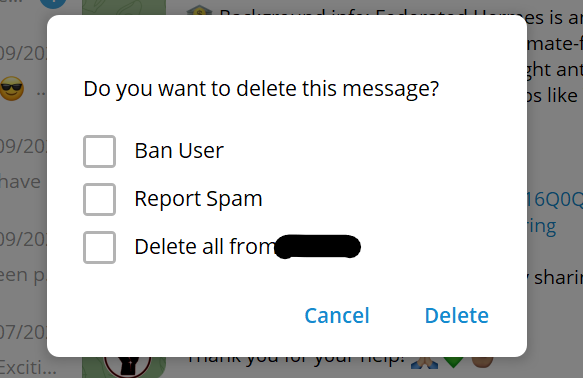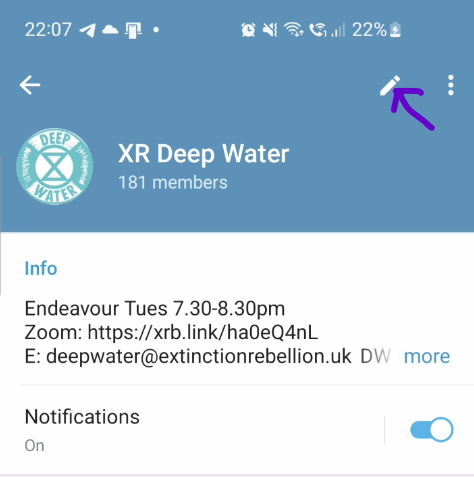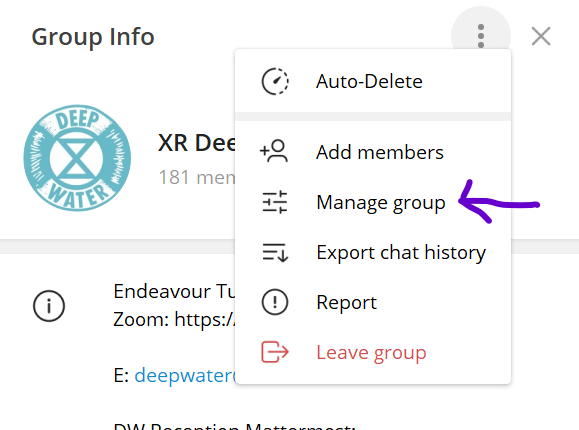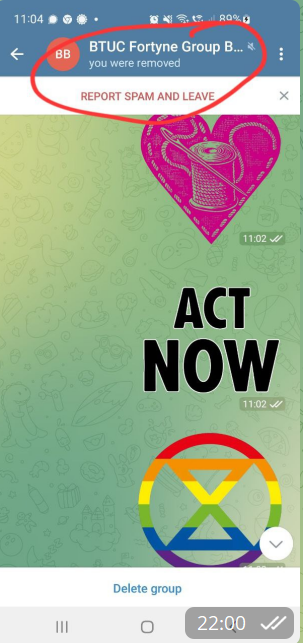Telegram: How to remove spammers
Spamming can be an issue with Telegram chats.
If you receive direct messages [DM] from random people on Telegram saying things such as, 'Hello' or 'Hello, what are the XR groups doing' or similar - simply report, block and delete immediately. Any XR rebel new or old will ask you a specific question via DM. If you engage with a random DM then you'll find yourself in a conversation and the spammer will try to engage you for as long as possible resulting in either asking for money, help with transferring funds or something along those lines.
If the invite link to the group chat is public, then anyone can join!
To:
- remove someone from a group chat
- delete all of their messages
- report them to Telegram (although it's not known if this has an impact).
First, you need to be an Admin of the chat group. Please share the workload by making other trusted rebels Admin, after getting their permission to be made an Admin.
You can complete this process either on a phone or by using your laptop/desktop computer to access Telegram.
Please be aware that some spammers will join the group and quickly change their name to stop you finding and removing them, so try to complete this process quickly.
- Find where the spammer joined the chat via invite link.
- On a phone - tap to the right of their name on the words 'X joined the group via invite link'.
- On a computer - right click on the words 'X joined the group via invite link'.
- Select Delete.
- Select the 3 tickboxes: Ban user, Report spam and Delete all from X.
If you simply search for a spammer from the member's list and block and report them from there, that only blocks / reports the spammer for yourself rather than the whole group and it also doesn't delete any spam messages they may have posted.
If you want to 'revoke' the current invite link so spammers can't use it to join or share with other spammers, and create a new invite link to be shared with only trusted rebels - again you'll need to be an Admin.
On a phone:
- tap the name of the group and then select the pencil icon
On a computer:
- select the 3 dots and then Manage Group
- select Invite Links
- select the 3 dots to the right of the current Invite Link (it will be called Primary Link on a computer) and choose Revoke Link
- Create a New Link then share that with trusted rebels
To change Permissions so spammers can't add more spammers/bad agents to your group
- select Permissions and switch off 'Add Users'
Changing Your Personal Settings
Prevent Random People From Adding You to Telegram Groups
- Select Settings - this will be under the 3 horizontal lines
- Privacy and Security
- Groups & Channels
- Who can add me to group chats? Select My Contacts
Although this will mean that only those in your Contacts can add you to Telegram chat groups, you can help speed up the process of getting into chats by adding all trusted rebels to your Contacts.
If your phone number is visible to all, spammers can find this and then add you using your number.
To hide your number:
- Settings
- Privacy and Security
- Phone Number
- select either My Contacts or Nobody
- if you select Nobody, you also have the additional option of 'Who can find me by my number' i.e. if a trusted rebel has your number but it isn't in their Contacts, they can search for you on Telegram by using your number.
- select either Everybody or My Contacts
If you're interested in Telegram bots, there are ways to stop spammers using these.
Telegram and Mattermost
Please bear in mind that XR has Mattermost where we can use channels for chats, a Team's Town Square and Off-Topic for announcements to all Team members and we can build one or two-way bridges between Mattermost channels and Telegram groups/channels.
Using the Hub and Mattermost is more secure than Telegran because:
- Only Group Admins can send out Hub invites to members
- Once the member has accepted their Hub invite they then are added the group's Team and/or Channels on Mattermost
- Group Admins will only send out invites to those they've 'met' either via Zoom or in-person, or because another trusted rebel has passed on the new member's email or handle for an invite.
If you'd like to know more about the Hub, please select this link
A bit of fun!
And while we're on the subject - one of the things that's brought me a moment of joy recently... I've found that when I get joined to a spam group, instead of immediately reporting and leaving the group, I spend one minute sending hundreds of XR stickers and gifs into the group. And invariably I get removed for spamming!
If you want to find the XR sticker pack and gifs.
- tap the emoji icon
- select the sticker or gif icon
- use the magnifying glass to search for extinction rebellion (try XR if using the long name doesn't work for you).
- select the stickers and gifs and send the spam group some XR love!