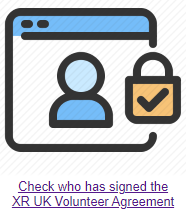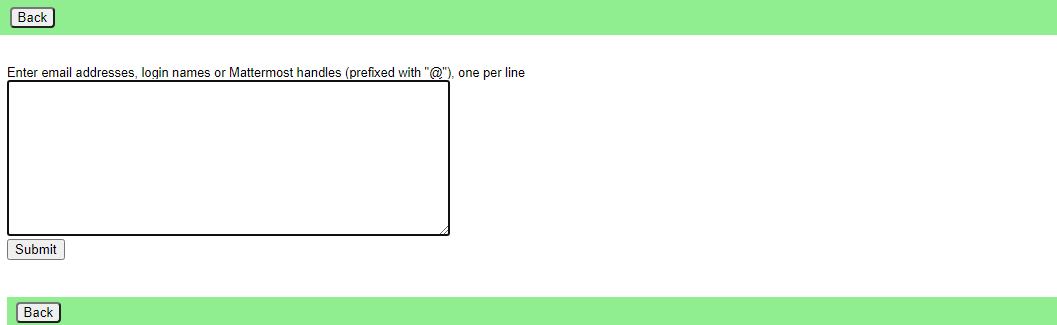The XR Volunteer Agreement
How to sign the Volunteer Agreement, and to check other people who have access to personal data have signed.
Personal data includes email addresses, phone numbers, addresses, or anything which could identify an individual. It does not matter whether the person is in XR or not, if you have access to their data, you should sign the agreement.
What the agreement is for
The XR Volunteer Agreement is an agreement which must be signed by people who have access to Personal Data. That includes all Hub Group Admins, and anyone else anywhere in XR who have access to any individual's data (like mailing lists, membership lists, details of who is attending an action, etc.).
Signing the agreement
If you are on the Hub, and you haven't signed the current version of the Volunteer Agreement, the following icon will appear on your Hub Home screen:
Click the icon to go to the Volunteer Agreement on Action Network.
If you are not on the Hub, you can click the link above to go there directly.
What if I can't use my regular email address on Action Network
DRAFT PROCESS: If, for any reason, you are unable or unwilling to use Action Network to sign the agreement with your regular email address, then copy the Volunteer Agreement from Action Network, paste it into an email, add some text to say you agree to abide by it, and send it to the "GDPR & Security" Team at dataprotection@extinctionrebellion.uk.
Checking if others have signed the agreement
Group Admins
If you are a Group Admin of a Group on the Hub, the "All Members" button will show you which version of the Volunteer Agreement your members have signed (if any).
You should ask anyone in your group who has access to anyone's Personal Data to sign it.
Administrators of groups not on the Hub
If you are looking after Volunteers in systems outside the Hub, please contact the "GDPR & Security" Team at dataprotection@extinctionrebellion.uk. They can arrange for you to have access to the Hub, with special permission to look up email addresses to see if they have signed.
When you login to the Hub, your Home page will include this icon:
Click to go to this screen:
Enter one or more email addresses, one on each line, and click Submit, to see this screen:
You see the email address or handle you entered, which version of the agreement they signed, when they signed it, and a tick under Ok if it is a current version. (The Volunteer Agreement may be updated from time to time, and, if the update is significant, people may need to sign the new version again.)