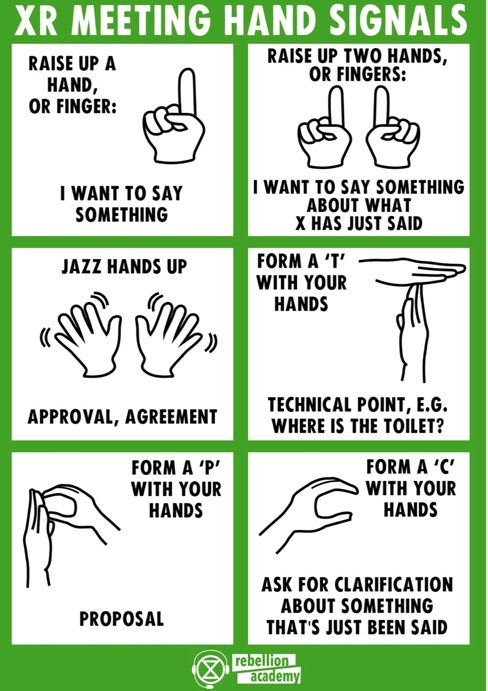Skip to main content
How We Do Online Meetings
Many of our online meetings use Zoom.
You don't need an account to join a meeting, just:
1. Open an internet browser.
2. Go to zoom.us/join
3. Enter your meeting ID (provided by the organiser)
4. Click Join
Most of our meetings have:
Check-ins: where we introduce ourselves and share how we are doing.
A Regenerative Culture Reminder: we remind ourselves to be kind to one another as parts of XR, and that we don't blame or shame. We pay attention to our feelings and no-one takes on too many tasks. If we feel overwhelmed we can ask for help.
A facilitator: one person is designated to make sure everyone is heard and that we stay on task.
A minute taker: one person writes down the key things mentioned in the meeting.
Check-outs: we briefly say how we feel the meeting went or what we are each looking forward to today.
We use hand signals in our meetings to avoid talking over one another. These are the most common ones: