Action Network Email creating mode with HTML (not knowing how to code in HTML)
Creating a Donate Button on Emails in Action Network
URL to use for donations for The Big One (updated on 10/01/2023):
https://chuffed.org/project/thebigone
URL to be used for Extinction Rebellion UK Fundraiser (updated on 01/12/2022):
https://chuffed.org/xr/uk
In Email creating mode with HTML (not knowing how to code in HTML):
- Download the Donate Button Image here:
https://drive.google.com/file/d/1J8cIWNedbgRwkVvigHekMM1JMxsHBrF7/view?usp=share_link
- Add Image to the email:
- Add Fundraising URL to the image Click on the Donate Button Image in the Email body which opens the following window:

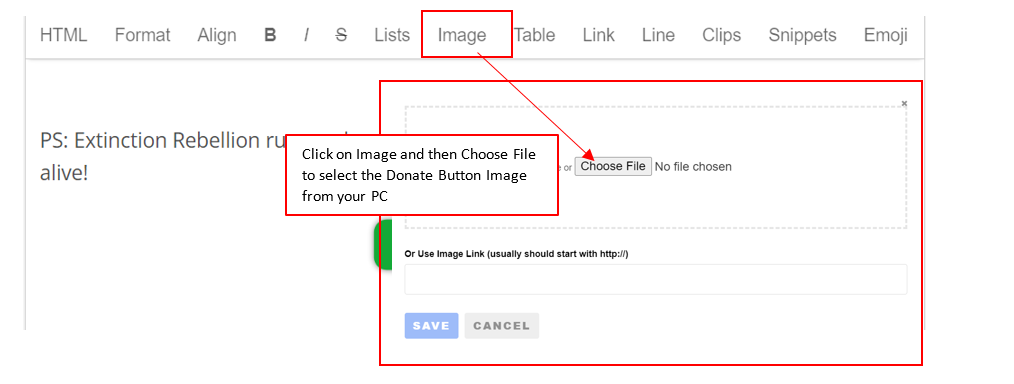
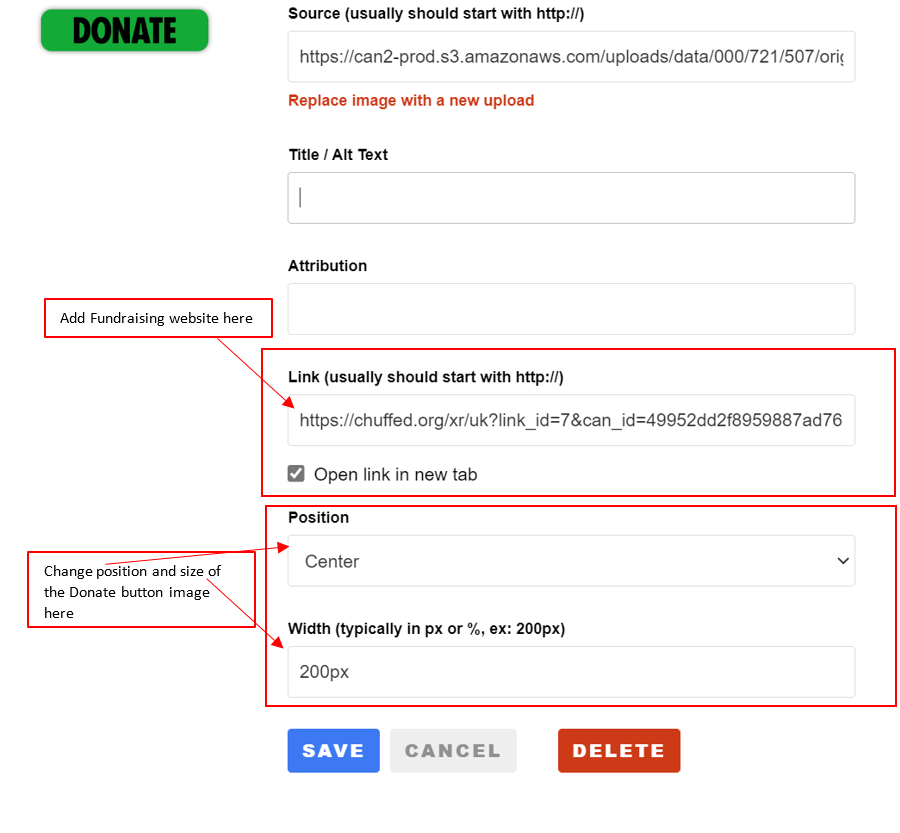
No Comments