Avoiding formatting issues when copy and pasting content
Particularly when using the drag and drop email editor, there can be significant problems copying text from a program such as Word or Google Docs into Action Network. Luckily, there is an easy fix!
Before pasting information directly into Action Network, first paste the text into a text editor. A text editor is a simple piece of software that exists by default on almost all computers. On Windows computers, the text editor is called "Notepad", on Mac, it is called TextEdit. Once the text content is in the text editor, copy it again and then paste it into Action Network. This removes all of the invisible formatting that exists when you copy from a word processing software.
For Mac users using TextEdit, you must first switch to plain text mode before completing the above steps. See instructions here.
Windows users may have a shortcut where this intermediate step is unnecessary. When pasting, use the shorcut Ctrl+Shift+V instead of Ctrl+V. This pastes just the simple text, rather than the text plus formatting. You might also see this option on the context menu you get when right-clicking.
Mac users can try Cmd+Option+Shift+V

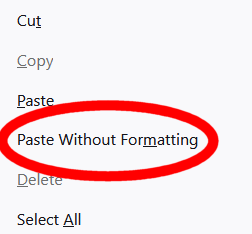
No Comments