Giving someone admin access
The following instructions are aimed at people that are already admins (and have the permission level of 'settings'). If you feel like you should have this ability then contact the Action Network Data Team
So if you are still reading - you are probably someone that has been using AN for a while and now would like to give another person in your group or nation/region admin access to AN.
Step One
Make sure they've signed the volunteer agreement You can check they have by looking at their activist record and noting that they have the tag 'XR_May2021_Volunteer_Agreement'
Step Two
Give them access to AN by going to the email list they need access to and clicking on Administrators - click 'Add', type in their email address, click 'send invite'. They will be sent and email and they are immediately added as an 'organiser'.
Step Three
Organiser doesn't allow anyone to do anything useful- so immediately promote them to 'admin' by clicking 'Make User Admin', then you will be prompted to pick the permission to give to someone.
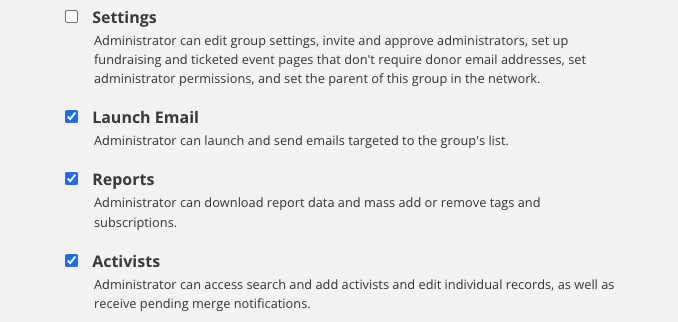 If you just want them to be able to see and report on current activists on the list, then choose 'reports' and 'activists'. If you want them to be able to send out emails to the list, then also add 'Launch Email'.
If you just want them to be able to see and report on current activists on the list, then choose 'reports' and 'activists'. If you want them to be able to send out emails to the list, then also add 'Launch Email'.
Only give them 'settings' permission if you think they will need to make other people admins on a regular basis. The other permissions lower down the list are not normally required.
Step Four
Connect them to the rebel toolkit pages Add them to the two mattermost channels for support see here for those links. Give them some training yourself, get them to request training or ask the Action Network Data Team for help.

No Comments