Monitor ALL new subscribers
Get a weekly summary report emailed to you
This report will pick up all new subscriptions to your email list, via any means, e.g. manually added, via your own form, via the 3.5 campaign, or via the Local Group map... or any other means.
- Click on 'Report'
-
Scroll further down the left hand column and pick (for example) all sign ups in the last 7 days.
-
Click 'Save and select data' blue button on bottom right.
-
Choose which fields you'd like to see in your report and what order you'd like to see them
-
Click 'Save and get results' button Note : This may take some time to load!
-
Then set up a recurring report to be run automatically and emailed to you...

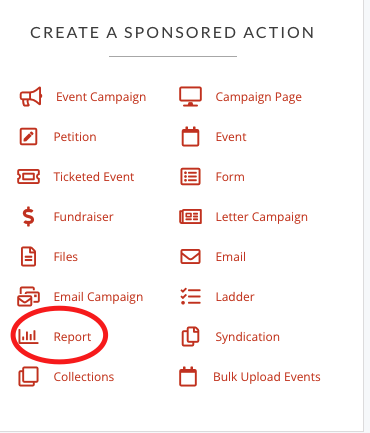
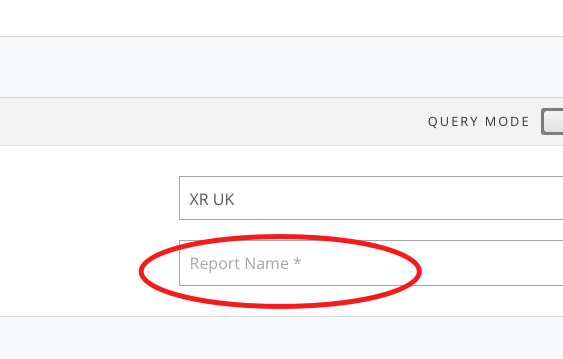
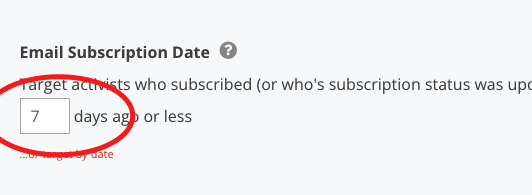
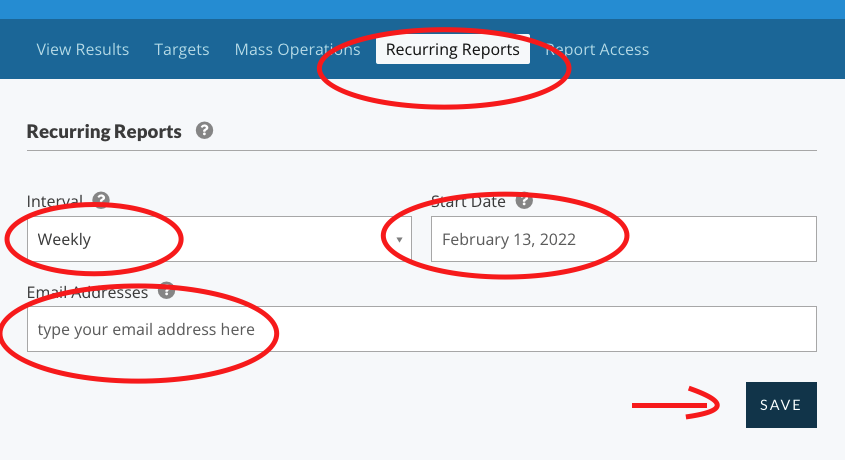
No Comments